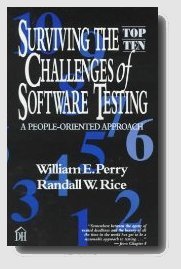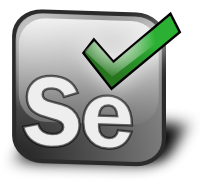 This workshop is designed as an introduction to the popular Selenium family of test automation tools. This course will cover some aspects of Java coding and the sample code under test, but the main objective is to gain a good working knowledge of Selenium for functional test automation.
This workshop is designed as an introduction to the popular Selenium family of test automation tools. This course will cover some aspects of Java coding and the sample code under test, but the main objective is to gain a good working knowledge of Selenium for functional test automation.
You will learn the major building blocks of Selenium, along with how to use tools such as Firebug, Firepath, and Eclipse in the process of creating automated tests.
Each step of learning will contain a hands-on lab where you will be able to go step-by-step through the process of creating and modifying automated tests.
In addition, you will learn good practice for designing automated tests so they are maintainable and reusable.
Finally, once you understand how to use Selenium IDE and WebDriver at a basic level, we cover how to know what to automate and what is needed for successful test automation.
Contact us for in-house or live virtual presentations.
Module 1 - Introduction
- What is Selenium IDE?
- Selenium 3 (WebDriver)
- Selenium Grid
- Limitations of Selenium IDE
- Supported Environments
- Fundamental Tools For Using Selenium IDE and WebDriver
Module 2 – Getting Started With Selenium IDE
- Installing the Needed Tools
- Firefox
- Firebug
- Firepath
- Selenium WebDriver
- Recording an initial test
- Commands
- Viewing the HTML Source and Log
- Exercise #1 – Recording and Playing Back Your First Test
Module 3 – Going Deeper in Selenium IDE
- Adding Comments
- Assert and Verify
- Adding Assertions
- Adding Verification
- What You Can Verify and Assert
- Storing Information From The Test
- Two Forms of Data Variables
- Working With Multiple Windows
- Adding selectWindow Commands
- Exercise – Recording a Test With Multiple Windows
- Expected Results
- Testing AJAX
- Load a Page with AJAX
- Changing Option Settings
- Debugging Tests
- Execute Individual Commands
- Look at the Log
- Slow the Test Replay Speed
- Pause, Break and Step
- Breakpoints
- The Step Button
- Creating Test Cases
- Creating Test Suites
- What Can’t be Recorded
- Locators
- Firebug
- Firefinder
- Using “Find”
- Locating Elements by ID
- When Elements Move on a Page
- Locating Elements by Name
- Summary
Module 4 - Selenium WebDriver
- A Brief Background
- Selenium 3 Architecture
- The Differences Between Selenium IDE and WebDriver
- What We Need
- How to Set Up Your Java environment
- How to Install Eclipse IDE
- Configure Eclipse IDE With WebDriver
- Creating a Basic Test in WebDriver
- Working with Selenium Java Client Driver Files
- Configuring Eclipse IDE with WebDriver
- About the Drivers
- Creating Your First WebDriver Script
- Explanation of the Code
- Running the Test
- Test Results
- Exercise
- Summary
Module 5 – Going Deeper With WebDriver
- About TestNG
- Installing TestNG to work with Selenium WebDriver*
- Finding Elements by:
- ID
- Name
- ClassName
- XPath
- Link list
- findElement()
- Exercise
- Testing AJAX
- Specifying Wait Times
- Advanced User Interactions
- Keyboard
- Mouse
- “Actions” class
- Exercise
- Working With Multiple Windows
- Performing Cross-Browser Testing
- Exercise
- Design Patterns
- Page Object Design
- PageFactory Selenium library
- Loadable Components Selenium library
- Using Private Methods to Make Tests Maintainable
- Exercise
- Adding Assertions
- Exercise – Recording a Test With Multiple Windows
Module 6 – Selenium Test Frameworks
- What is Framework?
- Why use a Framework?
- Types of Frameworks
- Data-driven
- Keyword
- Hybrid
- How to Implement Keyword-driven Automation in Selenium WebDriver
- Exercise
Module 6 – Knowing What to Automate
- Key criteria
- Real-life Examples
- Helpful Test Automation Metrics
- More Automation Criteria